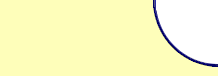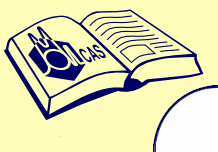
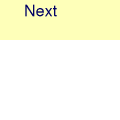
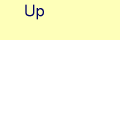
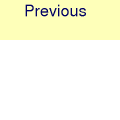
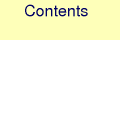
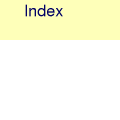
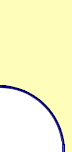
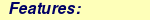

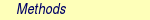
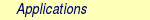
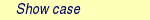

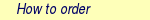
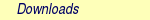

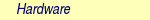
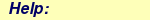
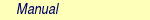
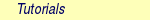
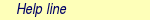
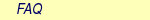
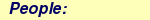

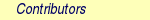
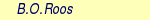
MOLCAS manual: Next: 8.2 averd Up: 8. Programs Previous: 8. Programs
|
| Max number of unique basis functions: | 2000 |
| Max number of symmetry independent centers: | 500 |
| Highest angular momentum: | 15 |
| Highest symmetry point group: | D2h |
8.1.3 Numerical gradients
The module is parallelized over the displacements, which in case of large jobs gives a linear speed up compared to a serial execution, although in order to obtain this it is important to choose the number of nodes such that the number of contributing perturbations is a multiple of the number of nodes. For a given molecule the number of perturbations equals the number of atoms times 6 (a perturbation with plus and minus delta for each of the three axes). Symmetry can of course reduce this number.
8.1.4 Dependencies
ALASKA depends on the density and Fock matrices generated by
SCF or RASSCF. In addition it needs the basis set
specification defined in SEWARD.
The dependencies of the numerical part of the module is the union
of the dependencies of the SEWARD,
SCF,
RASSCF,
MBPT2,
MOTRA,
CCSDT, and
CASPT2
modules.
All these dependencies, however, are totally transparent to the user.
8.1.5 Files
8.1.5.1 Input files
Apart from the standard input unit ALASKA will use the following input files: RYSRW, ABDATA, ONEINT, RUNFILE (for more information see![[*]](crossref.png) ).
).
The files of the SEWARD, SCF, RASSCF, MBPT2, MOTRA, CCSDT, and CASPT2 modules are needed for the numerical procedure.
8.1.5.2 Output files
In addition to the standard output unit ALASKA will generate the following files.
| File | Contents |
| RUNFILE | The runfile is updated with information needed by the SLAPAF relaxation program. ALASKA will write the molecular Cartesian gradients on this file. |
| ALASKA.INPUT | File with the latest input processed by ALASKA. |
8.1.6 Input
Below follows a description of the input to ALASKA.
Note that input options are related to the analytic gradient procedure if
not otherwise noted!
In addition to the keywords and the comment lines the input may contain blank
lines. The input is always preceded by the program name:
&ALASKA
Optional keywords for analytical gradients
| Keyword | Meaning |
| TEST | With this keyword the program will process only the input. It is a debugging aid to help you check your input. |
| NAC | Requests a calculation of the nonadiabatic coupling vector between the
two specified roots in a SA-CASSCF calculation. If the roots are i,
j, the vector computed will be
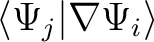 . .
|
| NOCSF | In a NAC calculation, neglects the so-called CSF contribution. Note that this contribution is responsible for the translational and rotational non-invariance, and it has been suggested that not including it may give more physical results in dynamics simulations [19]. |
| ONEOnly | Compute only the nuclear repulsion and one-electron integrals contribution to the gradient. The default is to compute all contributions to the molecular gradient. |
| CUTOff | Threshold for ignoring contributions to the molecular gradient follows on the next line. The default is 1.0d-7. The prescreening is based on the 2nd order density matrix and the radial overlap contribution to the integral derivatives. |
| OFEMbedding | Performs a Orbital-Free Embedding gradient calculation, available only in combination with Cholesky or RI integral representation.
The runfile of the environment subsystem renamed AUXRFIL is required.
An example of input for the keyword OFEM is the following:
OFEMbedding ldtf/pbe dFMD 1.0 (see the OPTIONAL keyword :kword:`DFMD` below). The keyword OFEM requires the specification of two functionals in the form fun1/fun2, where fun1 is the functional used for the Kinetic Energy (available functionals: Thomas-Fermi, with acronym LDTF, and the NDSD functional), and where fun2 is the xc-functional (LDA, LDA5, PBE and BLYP available at the moment). |
| DFMD | In combination with OFEM, specifies the fraction of correlation potential to be added to the OFE potential (zero for KSDFT and one for HF). |
| POLD | The gradient is printed in the old format. Note: by default gradient is not printed any longer. |
| PNEW | The gradient is printed in the new human-readable format. |
| VERBose | The output will be a bit more verbose. |
| SHOW gradient contributions | The gradient contributions will be printed. |
Optional keywords for numerical gradients
| Keyword | Meaning |
| NUMErical | Forces the use of numerical gradients even if analytical ones are implemented. The default is to use analytical gradients whenever possible. |
| ROOT | Specifies which root to compute the gradient the geometry for, if there is more than one root to choose from. In a RASSCF optimization, the default is to compute the gradient for the same root as is relaxed. In a MS-CASPT2 calculation, the default is to compute it for root 1. It can be used to override the default root in an analytical calculation too. |
| DELTa | For use with numerical gradients only! The displacement for a given center is chosen as the distance to the nearest neighbor, scaled by a factor. This factor can be set through the DELTa keyword. The default value is 0.01. |
| KEEPOldGradient | When computing numerical gradients with constraints, the gradient of the constrained degrees of freedom is normally set to zero. If this keyword is specified, the existing value of the gradient (probably computed analytically with a different method) is maintained instead. This is used, in combination with NGEXclude in Gateway (or ``phantom'' constraints), to set up composite gradients [20]. |
The following is an example of an input which will work for almost all practical cases. Note that it is very rarely that you need to run this program explicitly. It is usually controlled by the program Slapaf.
&Alaska
Next: 8.2 averd Up: 8. Programs Previous: 8. Programs