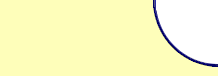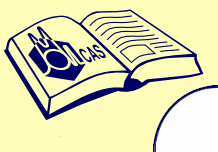
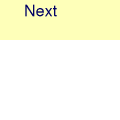
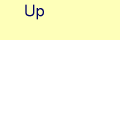
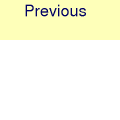
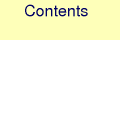
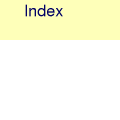
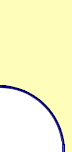
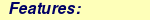

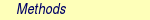
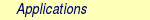
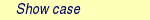

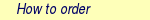
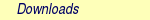

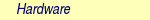
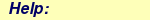
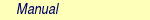
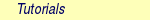
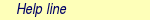
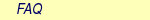
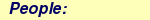

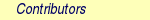
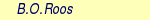
MOLCAS manual: Next: 8.21 guessorb Up: 8. Programs Previous: 8.19 geo
|
| File | Contents |
| RUNFILE | File for communication of auxiliary information generated by the program GATEWAY. |
| INPORB | SCFORB or another orbitals file (RASORB, CIORB, CPFORB, SIORB, PT2ORB) containing calculated orbitals. If used after SCF run, the information about one-electron energies is also retrieved. |
8.20.3.2 Output files
| File | Contents |
| LUS | Output file in LUSCUS format, with default extension .lus — the only file needed for drawing program. In the case of UHF calculation, GRID_IT produces two files: a.lus and b.lus with grids for alpha and beta electrons. LUSCUS code could be used to combine grid files for visualization of total or spin density. |
| GRID | Obsolete format of the grid file, can be converted to Cube files using the grid2cube tool. In order to generate a file with data written in grid format, keyword NOLUSCUS should be used. |
8.20.4 Input
Normally, it is no reason to change any default setting of calculated grid - the choice of appropriate grid size, net frequency, as well as choice of MO can be done automatically.
If user did not specified the selection of orbitals, GRID_IT makes a decision based on information in the InpOrb file. For example, if InpOrb contains data after SCF calculation, a set of orbitals around HOMO-LUMO gap will be used. If InpOrb contains active orbitals, they will be used as a default set.
Below follows a description of the input to GRID_IT. The keywords
are always significant to four characters, but in order to make the
input more transparent, it is recommended to use the full keywords.
The GRID_IT program section of the MOLCAS input starts with the
standard reference to the code:
&GRID_IT
Argument(s) to a keyword are always supplied on the next line of the input file, except when explicitly stated otherwise.
8.20.4.1 Optional general keywords
| Keyword | Meaning |
| TITLe | One line following this one is regarded as title. |
| NAME | One line following this one is used for generation of grid filename in the form: ``Project.Name.lus''. |
| FILE | On the following line user can specify the filename, which will be
used instead of INPORB (default). For example: FileOrb=$CurrDir/$Project.ScfOrb.
|
| SPARse | Set up sparse Cartesian net with 1 grid point per a.u. Note that quality of the grid can be poor. Default (without Sparse or Dense) is 3 points per a.u. |
| DENSe | Set up net with 10 grid points per a.u. Note that using this option without choice of orbitals to draw you can produce very large output file. |
| GAP | Keyword, followed by real equals to distance between the atomic nuclei in the molecule and the border of grid. Default value is 4.0 a.u. |
| ORBItal | Direct specification of orbitals to show. Next line set up number of calculated grids. And at next line(s) pairs of integers - symmetry and orbital within this symmetry is given. |
| SELEct | Direct specification of orbitals to show. Follows by one line
in the format: symmetry:first_orbital-last_orbital
(Ex: 1:2-7 2:5-8)
|
| MULLiken | Compute Mulliken charges separately for each occupied MO specified in
the GRID_IT input. "LONG print" is an optional argument for more
detailed printout.
|
| NoSort | Do not sort orbitals by occupation numbers and orbital energies
|
| ORANge | Followed by 2 numbers, to limit the interval of orbitals by occupation numbers. |
| ERANge | Followed by 2 numbers, to limit the interval of orbitals by one-electron energies |
| ALL | Calculate grids for all molecular orbitals. Using this keyword you can produce a huge output file! |
| TOTAl | Request to calculate a grid for the (correct) total density computed from contributions of all orbitals, instead of (default) just from the orbitals chosen by user. |
| VB | This keyword enables plotting of the orbitals from the latest CASVB orbitals. Note that the appropriate RASORB orbitals must be available in the INPORB file. |
| ATOM | Calculate density at the position of atoms. |
| ASCII | Obsolete keyword for ASCII format of output file. This option can only
be used in combination with NOLUSCUS.
This keyword is useful if a calculation
of the grid file and visualization should be done on computers with
different architectures.
|
| NPOInts | Keyword, followed by 3 integers equal to number of grid points in x, y, z directions. Using for non-automatic choice of grid network. |
| GRID | Keyword to set manually coordinates of a grid. Followed by number of Cartesian coordinates, and on next lines - x y z coordinates of a grid (in a.u.) |
| GORI | Keyword to set manually the parallelepiped spanning a grid. Followed by four lines of three columns each. The first line defines the x y z location of the origin, the next three lines are three linearly independent vectors that span the parallelepiped of the grid. This keyword requires NPOINTS to build up the lattice of gridpoints. |
| NOLUSCUS | Produce data file in obsolete format (which can be read by old (before 2015) versions of GV). |
| XFIELD | Use Grid_It it in a special mode (to produce the grid for non-cartesian points).
|
8.20.4.2 Input example
An example for high quality picture, containing selected orbitals (from symmetry 1 and 4):&GRID_IT
Dense
Select
1:10-20,4:3-7
An example for screen quality picture, containing all orbitals:
&GRID_IT
SPARSE
ALL
An example for selection orbitals with partial occupation
&GRID_IT
ORange = 0.01 1.99
Program Grid_it also can do simple arithmetic operations with produces luscus files. In this case the input is different from the described above.
User have to specify two compusory keywords (LUS1 and LUS2) with teh file name as a parameter, and an operation PLUS or MINUS (the latter is default). It is also possible to specify a name of the output file by using keyword name.
An example. The first two runs generate two luscus files: $Project.STO.lus and $Project.ANO.lus , which later are transformed into the third file: $Project.Difference.lus
&GATAWAY
coord=$MOLCAS/Coord/Benzene.xyz
Basis=STO-3G
&SEWARD
&SCF
&GRID_IT
ALL
NAME=STO
&GATAWAY
coord=$MOLCAS/Coord/Benzene.xyz
Basis=ANO-S-VDZP
&SEWARD
&SCF
&GRID_IT
ALL
NAME=ANO
&GRID_IT
LUS1=$CurrDir/STO.lus
LUS2=$CurrDir/ANO.lus
MINUS
NAME=Difference
Next: 8.21 guessorb Up: 8. Programs Previous: 8.19 geo