MOLCAS manual:

Next: 2.4 Parallel Installation
Up: 2. Installation
Previous: 2.2 Alternative versions of Molcas
Subsections
You need to read this section only for understaning the details of configuration and compilation of Molcas.
2.3.1 Configuring MOLCAS
Before you can build MOLCAS you have to configure it.
Most common platforms have been setup by the MOLCAS developers, so for a serial
installation with default settings for compiler and compiler flags configuration
of MOLCAS can be done without specifying any special extra options.
There are several ways to configure MOLCAS: using setup script,
using the configure script, or using cmake.
The latter is more recent and does not support all the
original platforms, but it supports most commonly used environments
and is easier as it is usually able to autodetect the necessary libraries.
Before installation, Molcas requires some extra codes: a version
of OpenMolcas (which is tested with currect version of Molcas),
extra packages.
The rules and the method of downloading are written in fetch.cfg file.
It is a self explained file, which is executed by command fetch.
To avoid overwriting the files, fetch always creates
fetch.log file and refuse to run if the file exist.
Use flag -h to learn about flags for fetch.
You can start the configuration by running the configure script:
- ./configure
To know which flags can be used, run ./configure -h. The above command
(without any flags) will use a default configuration, i.e. a serial MOLCAS
installation using built-in BLAS/LAPACK.
When configuration is finished, you should review the log file
configure.log
to see if everything is ok.
There is no harm in running the configuration script even if it should fail,
you simply rerun it with correct parameters.
If the configuration step was not successful, you probably are missing some
prerequisite software, or this software is located in an unusual location on the disk.
In the later case you might need to update your PATH, or use flag -path
in configure.
MOLCAS supports out-of-source installation. If for some reason,
you would like to install molcas under a separate tree, you can create
a directory, and call configure with appropriate flags, e.g.
cd $HOME/molcas
./configure
The list all the options for configure, run
- ./configure -help
Most common type of installations:
- ./configure -parallel
- XLIB= flags for installation of MKL ; ./configure -blas MKL
2.3.2 Building MOLCAS
When the configuration step (section ![[*]](crossref.png) ) is completed
successfully, you can build MOLCAS.
This is simply done by typing make in the MOLCAS root directory.
It is recommended that you save the output from make in a log file
for tracing of potential problems. ) is completed
successfully, you can build MOLCAS.
This is simply done by typing make in the MOLCAS root directory.
It is recommended that you save the output from make in a log file
for tracing of potential problems.
- make > make.log 2>&1
After MOLCAS has been built correctly, you should absolutely run a basic
verification to ensure that the installation is sane. See the next section
![[*]](crossref.png) for details on verification. for details on verification.
2.3.2.1 Verifying the MOLCAS installation
After a successful build of MOLCAS you should verify that the various
modules run correctly. Directory test/
contains various subdirectories with test inputs for MOLCAS. Use the command
molcas verify [parameters] to start verification.
Running this command without parameters will check
the main modules and features of MOLCAS and we recommend this default
for verifying the installation.
You can also specify a keyword as argument that translates into a
sequence of test jobs,
or you can specify a list of test jobs yourself.
The script has extended documentation, just run
molcas verify –help.
The checksums will not match exactly with our reference values since
different machines use different arithmetics. We have tried to make
the acceptable tolerances as small as possible and at the same time
make all tests pass successfully. It might be the case that your
particular platform will produce one or more results that are
just outside our tolerances, and in such a case the test is most
likely ok.
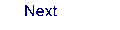  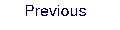 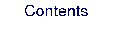 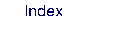
Next: 2.4 Parallel Installation
Up: 2. Installation
Previous: 2.2 Alternative versions of Molcas
| 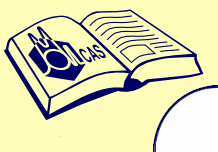
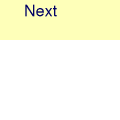
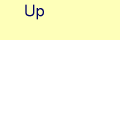
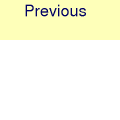
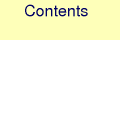
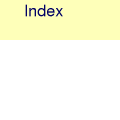
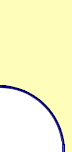
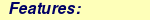

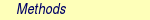
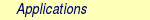
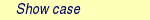

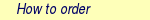
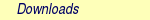

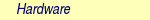
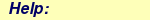
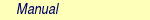
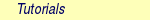
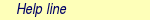
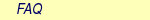
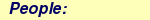

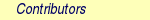
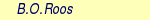

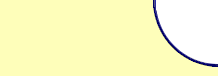

![[*]](crossref.png)